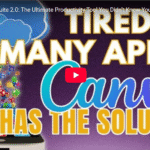How to do YouTube SEO with ChatGPT: Step-By-Step Hacks | 100% Accurate Results Proven!
Are you tired of spending hours analyzing keywords, titles, and descriptions for your YouTube videos — only to see minimal results?
What if I told you that ChatGPT could handle all of this in just minutes — and with proven, high-ranking SEO strategies that actually work?
Today, I’m revealing how AI can optimize your videos like a pro, so you can rank higher, get more views, and finally beat the algorithm. Let’s dive in!
🚀 Why ChatGPT is a Game-Changer for YouTube SEO
YouTube SEO involves targeting the right keywords, crafting catchy titles, and writing descriptions that rank — but doing it manually is time-consuming and often frustrating.
With ChatGPT, you can:
✅ Generate trending, SEO-optimized titles in seconds
✅ Create keyword-rich descriptions that boost visibility
✅ Research high-performing keywords with proven data
✅ Save hours of manual work — AI handles the heavy lifting
🛠️ Step 1: Start with ChatGPT
➡️ Open ChatGPT and Create a New Chat
Start by opening ChatGPT and initiating a new chat.
🔎 Example Prompt:
“I want to create a YouTube video about real estate marketing. Please suggest some catchy and SEO-optimized titles.”
✅ AI Response:
ChatGPT will instantly generate a list of potential titles based on trending topics and high-performing keywords.
💡 Example Titles:
- “Social Media Hacks for Realtors: How to Attract More Buyers & Sellers!”
- “Boost Your Real Estate Sales with These Proven Social Media Tips!”
- “Real Estate Marketing Secrets: Get More Clients with Social Media!”
🎯 Step 2: Choose the Best Title
Review the suggestions and pick the most relevant and engaging title.
✅ Pro Tip:
Choose a title that includes multiple high-ranking keywords — this improves the video’s visibility and relevance in search results.
Example:
“Social Media Hacks for Realtors: How to Attract More Buyers & Sellers!”
- Contains keywords like “social media,” “hacks,” “realtors,” “buyers,” and “sellers.”
- Strong hook to grab attention.
📝 Step 3: Generate the Video Script
Once you’ve selected the title, ask ChatGPT to create a full video script.
🔎 Example Prompt:
“Please write a video script for the title ‘Social Media Hacks for Realtors: How to Attract More Buyers & Sellers!’ Include a strong hook and engaging content.”
✅ AI Response:
ChatGPT will provide a complete video script, including:
✔️ Opening hook to capture attention
✔️ Step-by-step strategies
✔️ Call to action to drive engagement
🎬 Step 4: Create the Video and Thumbnail
Once you have the script, it’s time to record your video and create a high-quality thumbnail.
✅ Thumbnail Best Practices:
- Keep the text short (3–4 words max).
- Use bright colors and high contrast.
- Include a close-up face or relevant image for better click-through rates.
🔍 Step 5: Optimize the Title with ChatGPT
After creating the video, go back to ChatGPT and ask for an SEO-optimized title.
🔎 Example Prompt:
“Please give me an SEO-optimized title for my video about social media hacks for realtors.”
✅ AI Response:
- “Social Media Hacks for Realtors: Boost Sales Fast!”
- “Real Estate Marketing Secrets: Get More Clients with These Tips!”
📄 Step 6: Create an SEO-Optimized Description
Next, ask ChatGPT to generate an optimized video description.
🔎 Example Prompt:
“Please give me an SEO-optimized video description using high-ranking keywords for the title ‘Social Media Hacks for Realtors.'”
✅ AI Response:
👉 [Social Media Hacks for Realtors: How to Attract More Buyers & Sellers!]
Learn the top social media strategies to grow your real estate business! In this video, I’ll show you how to:
✔️ Create eye-catching content that converts.
✔️ Use targeted ads to reach the right audience.
✔️ Engage with potential buyers and sellers using smart social media tactics.
🚀 If you’re a realtor looking to get more clients and increase sales, this video is for you!
#RealEstate #SocialMediaMarketing #RealtorTips
🏆 Step 7: Validate the Keywords with VidIQ
Now that you have the description, it’s time to verify the keywords.
✅ How to Validate Keywords:
- Open VidIQ (or any other SEO tool).
- Paste the keywords from ChatGPT.
- Check:
- Search Volume – High search volume = better visibility
- Competition – Low to medium competition = easier to rank
- Relevance – Match with your target audience
✅ Example Results:
- “Social Media Hacks” – High search volume, medium competition