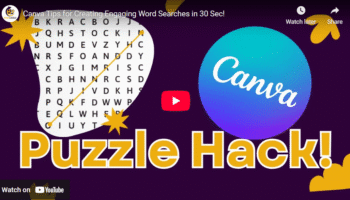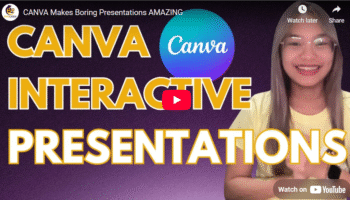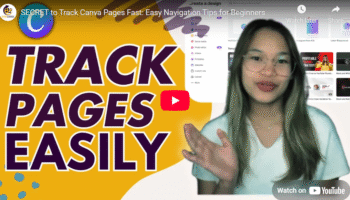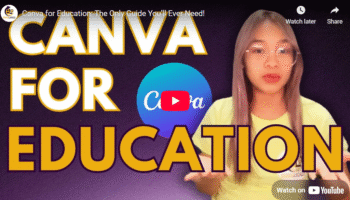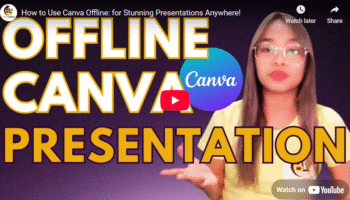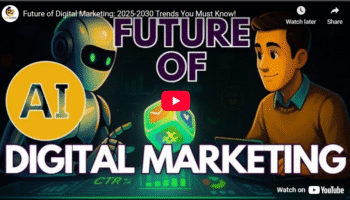Brandlocally Blogs
Latest from our blog
How to Use CANVA AI for Photo Editing: Step by Step Tutorial 2025!
https://www.youtube.com/watch?v=B2frpF_HLKg Ever tried to fix your selfie or YouTube thumbnail and accidentally ruined the entire background? Or tried to brighten your face and ended up blowing out the sky? Yeah—we’ve all been there. But what if I told you there's...
Read MoreHow to Create Engaging Video Content That Grabs Attention!
https://www.youtube.com/watch?v=sR5Urd7OQUg In 2025, you have 3 seconds to make an impression.With scroll speeds faster than ever, how do you create videos that don’t just get clicks — but actually keep viewers watching to the end? Welcome to your no-fluff guide...
Read MoreUnlock Canva Magic Backgrounds: Create Pro Level Visuals Fast!
https://www.youtube.com/watch?v=AKJBRk1YMLE Tired of dull photos that don’t pop?Imagine this: you upload a regular photo — and within seconds, it's placed in a New York rooftop at sunset, a snowy mountain cabin, or even a luxury beach villa. Sounds like Photoshop...
Read MoreCanva Tips for Creating Engaging Word Searches in 30 Sec!
https://www.youtube.com/watch?v=zvMf7aG65fs Want to create a professional-looking word search without touching design software or spending hours formatting?In 2025, Canva has made it ridiculously easy to create custom word search puzzles that are printable, brandable, and ready to go in seconds. Whether...
Read More2025 AI Productivity Hacks You Need to Use at Work!
https://www.youtube.com/watch?v=9UgkkHc9neg AI in the Workplace: Revolutionizing Productivity in 2025 The workplace has transformed dramatically in 2025, thanks to the rise of artificial intelligence (AI). AI is no longer just a tool to help you work faster; it’s becoming your personal...
Read MoreCANVA Makes Boring Presentations AMAZING
https://www.youtube.com/watch?v=0BJOSbd7edw How to Create Interactive Quizzes and Polls in Canva for Engaging Presentations Learn how to use Canva to create interactive quizzes and polls that turn boring presentations into engaging experiences—perfect for workshops, classrooms, and content creators. ✅ Introduction: Why...
Read MoreSECRET to Track Canva Pages Fast: Easy Navigation Tips for Beginners
https://www.youtube.com/watch?v=rjAf_7Dj2nY How to Add Page Numbers in Canva Automatically – A Step-by-Step Guide Learn how to add page numbers automatically in Canva for your eBooks, reports, and presentations. This quick guide makes your designs cleaner, more organized, and professional. Have...
Read MoreCanva for Education: The Only Guide You’ll Ever Need!
https://www.youtube.com/watch?v=WiilkRYLgwI How Canva for Education Is Revolutionizing Digital Classrooms Discover how Canva for Education empowers teachers, coaches, and content creators with free templates, lesson plans, and collaboration tools. Learn how to create worksheets, infographics, and more—no design skills needed. Introduction:...
Read MoreHow to Use Canva Offline: for Stunning Presentations Anywhere!
https://www.youtube.com/watch?v=tZJFZbtj2Zo How to Use Canva's New Offline Presenting Mode – Step-by-Step Guide Discover how to use Canva’s new offline presenting mode for seamless presentations without Wi-Fi. Learn how to enable offline access, present slides smoothly, and boost your productivity. Introduction...
Read MoreFuture of Digital Marketing: 2025-2030 Trends You Must Know!
https://www.youtube.com/watch?v=IWHANsfoLAs How AI is Revolutionizing Digital Marketing in 2025 Discover how artificial intelligence is transforming digital marketing with personalized content, smart automation, and real-time data insights. Learn the top AI tools and trends shaping the future. Artificial Intelligence (AI) is...
Read More