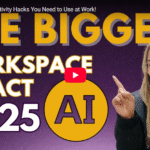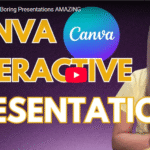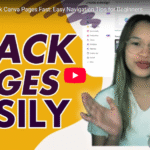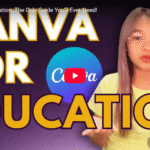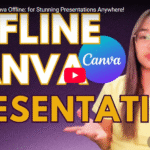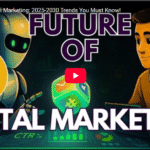Canva for Education: The Only Guide You’ll Ever Need!
How Canva for Education Is Revolutionizing Digital Classrooms
Discover how Canva for Education empowers teachers, coaches, and content creators with free templates, lesson plans, and collaboration tools. Learn how to create worksheets, infographics, and more—no design skills needed.
Introduction: Your Digital Classroom Just Got Smarter
What if your favorite design tool could double as your digital classroom?
Well, Canva is no longer just for creating social media posts—it has quietly transformed into a powerful education platform trusted by over 90 million teachers and students in 190+ countries.
Whether you’re a teacher, coach, or content creator, Canva for Education offers a wide range of templates, lesson plans, and interactive resources that make online teaching not just easy, but actually fun.
What Is Canva for Education?
Canva for Education is a free all-in-one tool designed specifically for classrooms. It allows users to:
- Design interactive lesson slides
- Create printable worksheets
- Organize group projects
- Build presentations, videos, and even podcasts
And the best part? You don’t need to be a designer to use it.
Exploring Canva Education Templates
Let’s walk through the key features that make Canva an essential tool in modern classrooms.
1. Templates by Subject
You can filter templates by subject, such as:
- Math (e.g., count and color activities)
- Science
- Language
- History
- Business studies (e.g., SWOT Analysis templates)
For example, Canva has ready-to-print templates like “Count and Color Apples”, great for younger students learning basic numbers and patterns.
2. Templates by Grade Level
Canva covers Preschool to Grade 12, so you can find educational content that suits all learning levels. Whether you’re creating handwriting worksheets for Kindergarten or a Historical Timeline Infographic for Grade 11, there’s something for every age group.
3. Templates by Resource Type
Choose from a wide variety of resources:
- Presentations
- Worksheets & Activities
- Flashcards
- Group Projects
- Comic Strips
- Whiteboards
- Posters & Calendars
One standout resource is the customizable comic strip templates—perfect for making learning more fun and visual for students.
Customize Everything Easily
Canva’s drag-and-drop interface allows you to easily:
- Add your own text and images
- Customize illustrations
- Print materials for offline use
- Share digital copies for remote learning
Even if you’re not tech-savvy, the platform makes everything user-friendly and accessible.
Why Every Educator Should Use Canva for Education
If you’re still relying on old-school tools for your digital classroom, you’re missing out. Canva helps you teach smarter, design bolder, and engage students better with creative visuals and collaboration features.
Plus, the Education version is completely free—making it one of the best no-cost teaching resources available online today.
Final Thoughts
Canva for Education is more than just a design tool—it’s a digital teaching assistant. From interactive lessons to visually engaging projects, it empowers educators to create impactful learning experiences with ease.
So if you haven’t tried it yet, now’s the time to jump in.
Are you using Canva for your classroom yet?
Share your experience in the comments below! And don’t forget to subscribe for more digital tools, tutorials, and teaching tips.