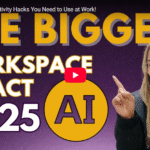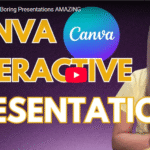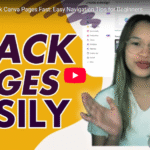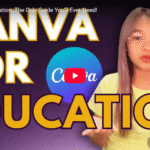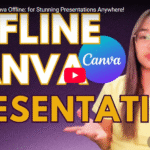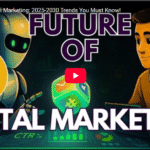Master YouTube SEO Step by Step Guide to Boost Views & Get More Reach
Are you tired of struggling with YouTube SEO — wasting hours optimizing your content and still not seeing results? You’re not alone. But the truth is, most successful YouTubers are using hidden SEO tricks that the average marketer doesn’t know about.
In this guide, I’m going to reveal the powerful step-by-step strategies that help YouTube videos rank higher, get more views, and dominate search results. If you’re ready to take your channel to the next level, let’s dive in!
Why YouTube SEO Matters
YouTube is the second-largest search engine in the world (after Google), with over 2 billion monthly users. But simply uploading a video isn’t enough — you need to make sure your content is:
✅ Discoverable
✅ Relevant
✅ Optimized for the algorithm
The good news is that with the right SEO strategies, you can boost your video’s visibility and attract a larger audience.
Step 1: Choosing the Right Title
Your video title is the most important factor for YouTube SEO — it directly affects your click-through rate (CTR) and search rankings. Here’s how to create a powerful title:
🎯 Research Competitor Titles
- Open YouTube in a new tab.
- Search for the type of video you’re creating.
- Look for high-performing videos (with high views and recent upload dates).
- Check the title structure and keyword use.
Example: If you’re uploading a video on “Lofi Chill Music,” search for that term and study the most viewed videos.
🧠 Use AI to Generate a Catchy Title
- Copy the title of a high-performing video.
- Use ChatGPT to generate variations and suggestions.
- Pick a title that includes trending and high-ranking keywords.
✅ Best Practices:
✔️ Keep the title under 60 characters.
✔️ Include targeted keywords at the beginning.
✔️ Use emotional and action-driven words to attract clicks.
Step 2: Optimizing the Video File
Before you upload your video, you need to optimize the file itself. This helps YouTube’s algorithm understand your content better.
🔎 Rename the File
- Rename the video file to match your video title.
- Example: Instead of video123.mp4, name it Chill-Lofi-Beats-Relaxing-Music.mp4.
📝 Add Meta Tags to File Details
- Right-click the file → Go to Properties → Details.
- Add the video title and relevant keywords to the file description and tags section.
- Example:
- Title: Chill Lofi Beats – Relaxing Music for Study & Sleep
- Tags: lofi music, study music, relaxing beats
Step 3: Uploading and Initial Setup
Now that your video is optimized, it’s time to upload it to YouTube.
🚀 Uploading to YouTube Studio
- Open YouTube Studio.
- Upload the video file.
- If you use tools like VidIQ or TubeBuddy, they’ll give you real-time feedback on the title score and keyword performance.
- If your title score is above 80, that’s a good sign you’ve nailed the title!
Step 4: Writing an SEO-Optimized Description
An optimized video description helps YouTube’s algorithm understand your content and boosts search rankings.
🔥 Use AI for Description Writing
- Open ChatGPT.
- Ask for an SEO-optimized video description with your main targeted keywords (e.g., “Lofi Music, Relaxing Beats”).
- Copy the generated description and paste it into the description box.
✅ Best Practices:
✔️ Include the main keywords in the first 2 lines.
✔️ Add a strong CTA (Call to Action) — e.g., “Subscribe for more relaxing music.”
✔️ Add hashtags at the bottom for better discoverability (#LofiBeats #RelaxingMusic).
Step 5: Adding Tags and Keywords
Tags help YouTube categorize your content and show it to the right audience.
🏆 How to Find the Best Tags
- Use tools like VidIQ and Google Trends to find trending and high-ranking tags.
- Include:
- Primary keyword (e.g., Lofi Beats)
- Related keywords (e.g., Chill Music, Study Beats)
- Competitor’s tags (you can find these using VidIQ)
- Add 10–15 tags — don’t overstuff them.
Step 6: Designing a Click-Worthy Thumbnail
Your thumbnail is the first thing viewers see — and a high-quality thumbnail increases your click-through rate (CTR).
🎨 Best Practices for Thumbnails:
✔️ Use high contrast and bold colors.
✔️ Include text (but keep it under 3–5 words).
✔️ Add a human face if possible (it boosts engagement).
Step 7: Analyzing Performance and Adjusting
After uploading the video, monitor its performance through YouTube Analytics.
📊 Key Metrics to Track:
✅ Watch Time: How long are viewers staying?
✅ CTR: How many people are clicking your video?
✅ Audience Retention: Where are viewers dropping off?
✅ Engagement: Are viewers liking, commenting, and sharing?
If performance is low:
- Try adjusting the title and thumbnail.
- Update the description and tags.
- Promote the video through social media and playlists.
Example of a Winning Setup
Title: Chill Lofi Beats Mix – Relax & Study with Soothing Vibes
Description:
🎧 Immerse yourself in the ultimate relaxing lofi beats mix — perfect for studying, working, or unwinding. Let the smooth chill music calm your mind and boost your focus. 💆♂️💖
🔔 Don’t forget to like and subscribe for more soothing music!
#LofiBeats #RelaxingMusic #ChillVibes
Tags:
lofi beats, chill music, study music, relaxing music, chill vibes
Final Thoughts
That’s it! By following these hidden SEO tricks, you’ll give your videos the best chance to rank high on YouTube and reach more viewers.
💬 What keywords are you struggling to rank for? Drop them in the comments, and I’ll give you a quick SEO hack to improve it!
📢 Don’t forget to like, comment, and subscribe for more powerful YouTube growth tips!