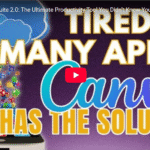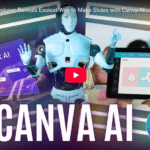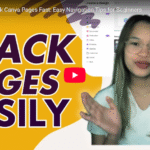VidIQ Automation! The Secret to Creating Viral YouTube Videos
In today’s digital world, everyone is looking to create content that stands out. Whether it’s a catchy viral video or an informative YouTube series, everyone wants to grab the spotlight. But let’s face it – content creation can be overwhelming with so many tools and options out there. So, how do you make sure your videos get noticed?
The answer: VidIQ.
VidIQ is one of the most powerful and user-friendly tools for YouTube content creation and optimization. If you’re serious about growing your channel and creating videos that attract views, VidIQ is a must-have. Whether you’re just getting started or you’ve been creating for a while, VidIQ can help you create everything from catchy headlines to fully optimized video content. Let’s dive into how you can use this tool to create viral videos that keep your audience coming back for more!
Why VidIQ?
VidIQ isn’t just another YouTube tool. It’s an all-in-one solution that helps you create, optimize, and track your content. Here’s why it stands out:
- SEO Optimization: VidIQ helps you improve your video’s SEO, making it easier for your target audience to find your content.
- Video Ideas: Struggling to come up with fresh content? VidIQ has got you covered by suggesting video ideas based on your channel’s performance and your audience’s preferences.
- Analytics & Tracking: Keep track of your video’s performance with real-time data, so you can see what works and what doesn’t.
- Script Assistance: Yes, you read that right. VidIQ can help generate video scripts for you, saving you tons of time!
Step 1: Getting Started with VidIQ
The first step to unlocking VidIQ’s full potential is signing up. You can get started with a free account, but to access all the premium features (trust me, you’ll want them), I highly recommend subscribing. I’ve been using VidIQ for a while now, and I can confidently say it’s worth every penny.
Once you’ve signed up, head over to the VidIQ website and log in. It’s super simple to set up – just follow the instructions, and you’ll be good to go!
Step 2: Link Your YouTube Channel
Now, it’s time to link your YouTube channel to VidIQ. This is a quick and easy process. When you log in, you’ll be able to connect your channel and start using VidIQ’s features immediately.
You can link up to five YouTube channels if you’re on a premium plan. I personally love this because it allows me to manage multiple channels with one account. If you only have one channel, that’s fine too – VidIQ works just as well for individual channels!
Step 3: Explore VidIQ’s Dashboard
Once your YouTube channel is linked, it’s time to explore the VidIQ dashboard. The layout is clean and easy to navigate, so you’ll feel right at home.
At the top, you’ll find the Creator section, where VidIQ gives you suggested video ideas based on your channel’s content and performance. These suggestions are automatically generated, so you don’t have to spend hours brainstorming ideas. If you’ve been posting content in a specific niche, VidIQ will provide ideas that align with your past videos and what your audience wants to see.
There’s also a Daily Video Ideas section that helps you stay on top of trends. VidIQ gives you insights on what types of videos are currently gaining traction, so you can make videos that your subscribers will actually watch. This is a goldmine for content creators who need fresh ideas!
Step 4: AI-Powered Video Title & Script Generation
This is where VidIQ really shines. Not only does VidIQ suggest video ideas, but it also helps you craft the perfect title, description, and tags for your video – all optimized for search engines.
Here’s the fun part: You can input your target keywords (like “digital marketing” if you’re in the marketing niche), and VidIQ will show you the best keywords to use in your video’s title. You can also see keyword scores, search volume, and other valuable SEO data to make sure your video gets the attention it deserves.
Once you have your title, VidIQ will automatically generate a script based on your selected keywords. If you’re like me and struggle to write scripts, this feature is a lifesaver! VidIQ even provides you with thumbnail suggestions, which is a huge bonus since a great thumbnail is key to getting clicks.
But it doesn’t stop there – VidIQ also gives you a hookline (because we all know how important it is to grab your viewers’ attention in the first few seconds), along with an outline for your video, broken down into sections. This means you won’t have to worry about pacing your video or missing important points. VidIQ’s got you covered!
Step 5: Content Creation Made Easy
Once you have your title, description, tags, script, and thumbnail suggestions, it’s time to hit the record button. But wait – VidIQ doesn’t just stop at the script. If you want, you can even use VidIQ’s voice-over generator to bring your script to life!
This AI-powered feature allows you to create professional-sounding voiceovers in just a few clicks. Imagine how much time and effort you’ll save by not having to record the voiceover yourself (or pay someone else to do it).
With VidIQ, you’re essentially creating high-quality content in no time – from ideation to publication. Talk about efficiency!
Step 6: Track Performance & Optimize
Once your video is live, it’s time to track how it’s performing. VidIQ provides detailed analytics that let you monitor your video’s engagement, views, and overall performance. You can see what’s working and make adjustments for future videos.
This data-driven approach helps you continuously improve and refine your content strategy. Over time, you’ll be able to make videos that perform even better and grow your YouTube channel faster.
Ready to Create Your Viral Video?
Creating viral videos isn’t just about luck – it’s about using the right tools to optimize your content and reach your audience. VidIQ takes the guesswork out of the process and helps you create videos that people actually want to watch.
With VidIQ, you can come up with fresh video ideas, generate SEO-optimized titles, create scripts and voiceovers, and track your performance, all in one place. It’s the ultimate tool for any YouTuber looking to grow their channel and make a bigger impact online.
So what are you waiting for? Start using VidIQ today and watch your YouTube channel soar!