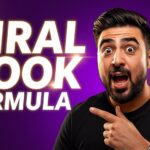Holiday Marketing Made EASY with Canva!
Welcome back, everyone! If you’re tuning in for Part Two of our holiday marketing series, you’re in for a treat. And if you missed Part One, don’t worry – I’ve got you covered! Just click the link in the description box below to catch up. You can also check out our Brand Locally account for more tips and inspiration.
Whether you’re a small business owner or a social media manager, the holiday season is a golden opportunity to ramp up your marketing efforts. From email newsletters to festive social media posts and invitations, Canva is the perfect tool to help you create eye-catching promotional materials. Let’s dive into how you can use Canva to create everything you need for your holiday marketing campaign!
Step 1: Holiday Social Media Posts Made Simple
The first thing we’ll tackle is creating holiday-themed social media posts. Canva has a ton of ready-to-use templates that you can customize to fit your brand and style. Whether it’s a Merry Christmas greeting or a festive sale announcement, you’ll find something that works for your campaign.
Let’s open up Canva and take a look at some of the available templates. For this example, we’ll choose a fun, animated post perfect for the holiday season. The beauty of Canva is that these templates are already designed with beautiful graphics and animations, so all you need to do is add your personalized text.
For instance, you can replace the generic text with your website URL, a holiday message, or any other detail you’d like to highlight. You can even customize the color scheme to match your brand’s colors, making your post cohesive with your existing content.
Once you’re happy with the look, you can save your creation and share it across your social media platforms. It’s that simple!
Step 2: Create a Festive Email Newsletter
Next up, let’s talk about email marketing. The holidays are a great time to send out email newsletters to your subscribers. Canva has some fantastic email newsletter templates that are easy to customize and look professional.
If you’re not sure what to write in your newsletter, you can always use ChatGPT for inspiration! Just ask it to generate engaging holiday newsletter copy, and you’ll have the perfect text ready to go. Copy and paste it directly into your Canva template and make any tweaks to fit your brand’s voice.
Canva’s drag-and-drop functionality makes it easy to adjust the layout, fonts, and colors, so you can match the newsletter to your branding. Once you’re finished, you can either print it out or send it digitally to your entire contact list.
Step 3: Design Invitations for Holiday Events
We all know that the holidays are full of gatherings, and whether you’re hosting a cocktail party, a Christmas dinner, or a casual get-together, you’ll want to send out invitations that stand out.
Canva has an array of invitation templates to suit any event, including holiday cocktail parties and Christmas celebrations. For this example, let’s create a chic invitation for a holiday cocktail party.
Once you’ve selected a template, you can customize it with your event details – the date, location, and RSVP information. If you want to get creative, you can change the colors to match your brand or personal preference, making it as festive as you want.
Once you’re happy with your design, you can either print your invitations or send them digitally to your guests. It’s the perfect way to add a personal touch to your holiday parties!
Step 4: Final Touches and Sending Out Your Materials
With your social media posts, email newsletters, and invitations ready to go, it’s time to finalize your holiday marketing strategy. Canva allows you to download your designs in various formats (JPG, PNG, PDF), and you can easily upload them to your email service provider or social media accounts.
Don’t forget to schedule your posts to go live at the perfect time! With Canva’s templates and customization tools, you’ve got everything you need to create stunning promotional materials in no time.
Happy Holidays, and Happy Marketing!
That’s all for today, folks! I hope this post helped you get inspired to create some amazing holiday marketing materials using Canva. With the right templates and a little creativity, you can make your brand shine this holiday season.
If you liked this content, don’t forget to like, comment, and subscribe to stay up-to-date on all things social media marketing and branding. I’ll see you in the next video – and until then, happy holidays, everyone!