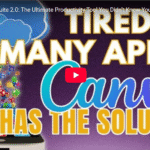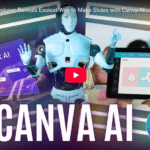Mastering ChatGPT: The Art of Prompt Crafting
Are you struggling to get the perfect answer from ChatGPT? It’s frustrating, right? But here’s the secret: it’s not the AI, it’s the way you’re asking. That’s right – the quality of the answers you get depends heavily on how you phrase your questions. In this blog post, I’m going to show you 5 powerful tricks that will help you craft prompts that unlock ChatGPT’s full potential, turning your ideas into perfect AI responses.
Before we dive in, if you’re passionate about learning more AI tricks, don’t forget to subscribe and join us in our mission to grow together. We’re all about creating valuable content that helps you succeed, so stay tuned for more videos and tips!
Step 1: Be Clear and Specific
When you ask a vague question like “Tell me about business,” you’ll likely get a broad, generalized answer. To get the response you really want, you need to be clear and specific. Here’s the difference:
Instead of saying:
“Tell me about business”
Try saying:
“Can you explain three business strategies for beginners in simple terms?”
See the difference? A clear and specific question leads to a clear and helpful response. ChatGPT works best when it understands exactly what you’re asking for, so be sure to provide details that direct the conversation.
Step 2: Add Context
ChatGPT loves when you provide context. The more background information you give, the more tailored the response will be. For example, if you’re writing a blog, mention your audience and the tone you want to achieve.
Instead of asking:
“Write a blog about personal finance”
Try this:
“Write a blog introduction about personal finance for young professionals in a casual tone.”
By adding context, ChatGPT can better understand the purpose behind your request, giving you a response that’s more aligned with your vision.
Step 3: Use Examples
If you’re looking for something creative, examples are your friend. If you’re not sure how to ask for a specific style or tone, show ChatGPT what you mean by providing an example.
Instead of saying:
“Write a funny tweet.”
Try:
“Write a tweet like, ‘Adulting is just Googling how to do things.’”
By providing a clear example, ChatGPT has a better idea of the style or tone you’re aiming for, making it easier to get the response you envision.
Step 4: Be Open to Tweaks
Sometimes, the first response from ChatGPT might not be exactly what you’re looking for – and that’s okay! Don’t stress. AI is highly adaptable and can refine its answers based on your feedback.
For example, if you don’t love the tone or style, just ask for a revision. You could say:
“Can you make this more casual?”
or
“Can you add a motivational tone to this?”
ChatGPT will quickly adjust the response according to your preferences. This flexibility is what makes ChatGPT such a powerful tool – it can learn and adapt in real-time based on your feedback.
Step 5: Ask for Structure
If you need your response in a specific format, always ask for structure. Whether it’s a list, script, or bullet points, ChatGPT can easily organize the information for you if you specify your preferred format.
For example:
“Create a five-step guide to improve productivity.”
or
“Write a video script with an engaging intro and a call to action.”
By specifying the structure you need, you ensure that ChatGPT delivers a response that’s organized, clear, and easy to follow.
Put It All Together: Your Perfect ChatGPT Prompts
To get the best results from ChatGPT, remember these five simple tips:
- Be clear and specific.
- Add context.
- Use examples.
- Be open to tweaks.
- Ask for structure.
By incorporating these strategies, you’ll be able to unlock the full potential of ChatGPT and get answers that are tailored to your needs. Give these tips a try today and see the magic for yourself!
If you found this post helpful, please give it a like and share it with a friend who could benefit from these tips. And as always, don’t forget to subscribe for more valuable content like this!